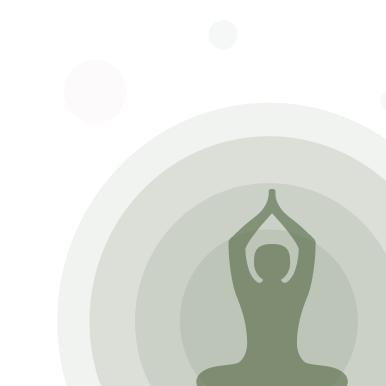Use your Shriyog Mobile app and Scan below QR code to get started
- Make sure the QR code is clearly visible on your Mobile app.
- On successfully scanning the QR code, you will automatically be redirected to Zoom class.
- In case you get an error - 'Invalid Code' please refresh the page and scan again
- Invalid QR Code? Know how to clear cache here.